Safe Browsing is a Microsoft Edge browser extension that provides you a safe searching experience by turning on the SafeSearch mode in your favourite search engines. Whether you are using Safe Browsing to search at work with colleagues, at home with children, or in an Internet cafe just by yourself, our extension helps you enforce filtering of explicit and hazardous adult content from your search results.
It is important to know that Safe Browsing is not 100% bulletproof and SafeSearch of popular search engines cannot catch everything.
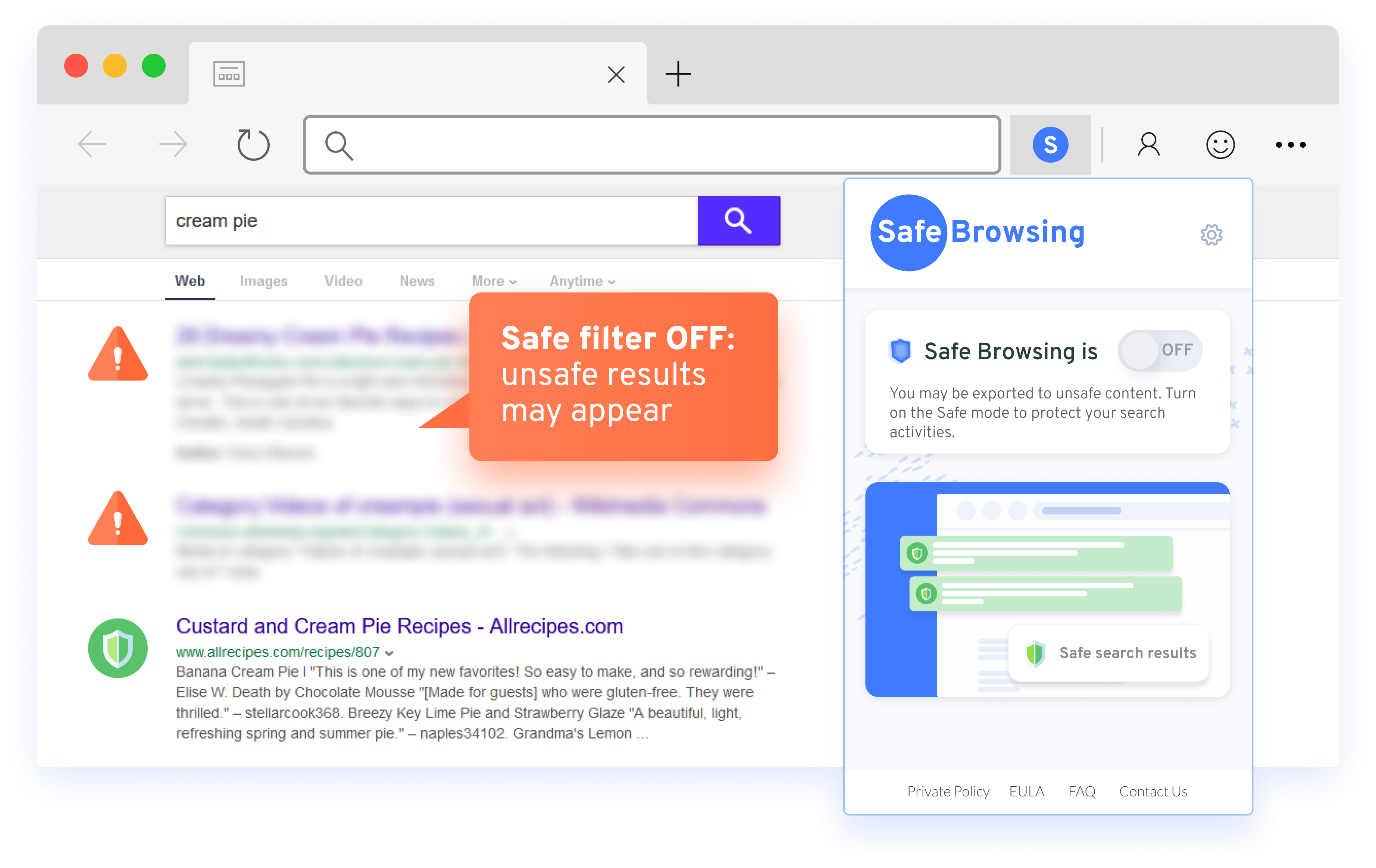
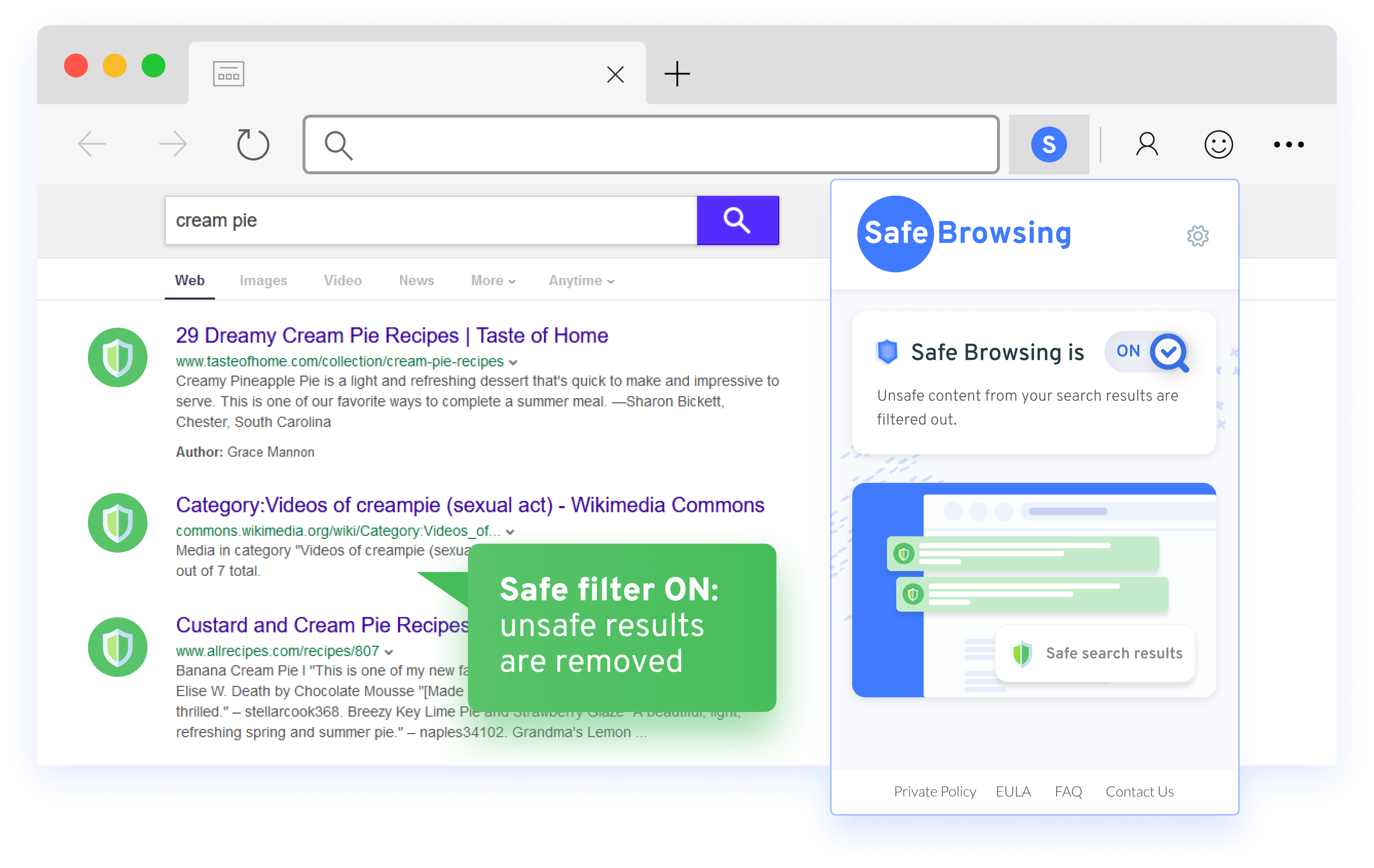
Yahoo Safe Search Is Only Supported In The Following Countries And Regions: Argentina, Austria, Australia, Brazil, Canada, Chile, Colombia, Germany, Denmark, Switzerland, Spain, Finland, France, United Kingdom, Hong Kong, Indonesia, Israel, India, Italy, Mexico, Netherlands, Norway, New Zealand, Peru, Philippines, Sweden, Singapore, Thailand, Taiwan, United States, Venezuela, And Vietnam. For The Rest Of The World, Your Search Results From Yahoo Safe Search Will Be Displayed Without The Safe Search Filter.
It is important to know that Safe Browsing is not 100% bulletproof and SafeSearch of popular search engines cannot catch everything.